目标:主从服务器创建共享目录。
1. 安装并启动NFS
安装:yum install -y nfs-utils
systemctl enable rpcbind #网络服务,负责在客户端和服务端之间建立联系。
systemctl enable nfs-server
systemctl start rpcbind
systemctl start nfs-server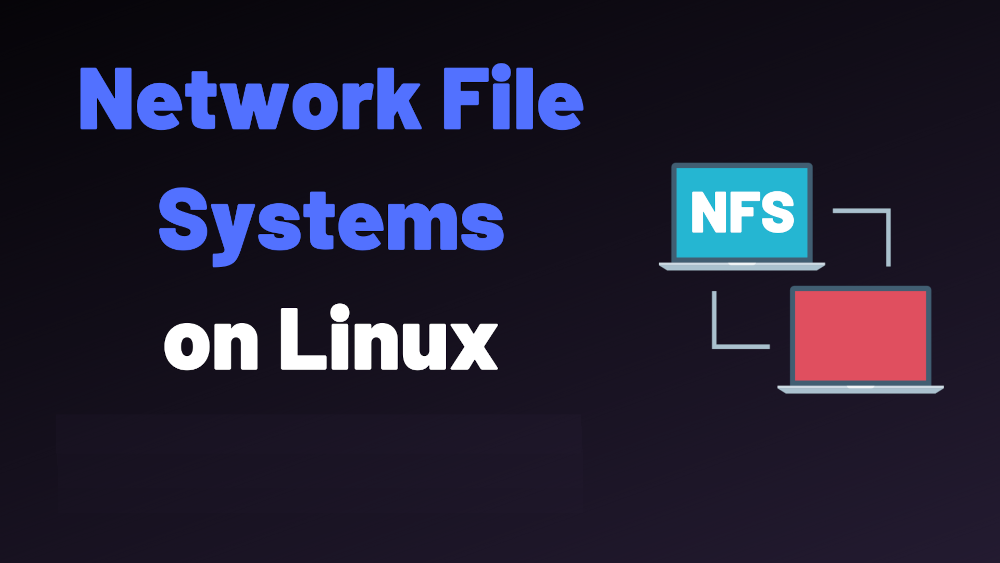
2. NFS服务端创建共享目录
所有服务器均创建目录:mkdir -p /opt/gao/test/file
修改配置文件:vi /etc/exports
/opt/gao/test/file/ *(insecure,rw,sync,no_root_squash)
:wq
重启NFS服务:systemctl restart nfs-server
查看配置路径键入:exportfs
3. NFS客户端配置
查看主服务器可挂载目录:showmount -e 主服务器IP
修改文件:vi /etc/fsta
主服务器IP:/opt/gao/test/file /opt/gao/test/file/ nfs defaults,_netdev 0 0
:wq
挂载目录:mount -t nfs 主服务器IP:/opt/gao/test/file /opt/gao/test/file/
4. 测试连通性
任意一台服务器的/opt/gao/test/file目录下创建文件,去其他服务相同目录查看。
目标:主从服务器实现时钟同步。
1. 部署NTP服务
查看ntp和ntpdate安装情况:rpm -qa | grep ntp
安装ntp:yum -y install ntp
安装ntpdate:yum -y install ntpdate
设置时区:cp /usr/share/zoneinfo/Asia/Shanghai /etc/localtime
2. 配置NTP服务端
vim /etc/ntp.conf
#注释以下内容
restrict default nomodify notrap nopeer noquery
restrict ::1
# 新增下面内容
# 备注eg:191.169.6.156服务端所在网段为191.169.6.0
restrict default kod nomodify notrap nopeer noquery
restrict -6 default kod nomodify notrap nopeer noquery
restrict -6 ::1
restrict 191.169.6.0(服务端所在网段) mask 服务端子网掩码
server 127.127.1.0 prefer
fudge 127.127.1.0 stratum 10
#执行命令
启动服务:service ntpd start
开机启动:chkconfig ntpd on
查看同步状态:ntpstat
3. 配置NTP客户端
vim /etc/ntp.conf
# 注释下面内容:
restrict default nomodify notrap nopeer noquery
restrict ::1
#新增下面内容:
restrict default kod nomodify notrap nopeer noquery
restrict -6 default kod nomodify notrap nopeer noquery
restrict -6 ::1
server 191.169.6.156 preferservice ntpd stop
chkconfig ntpd off
4. 配置定时同步时间
crontab -e
输入:*/2 * * * * /usr/sbin/ntpdate NTP服务端IP >> /dev/null
硬件时钟与系统时钟同步:hwclock -w
各服务器键入date验证:date

